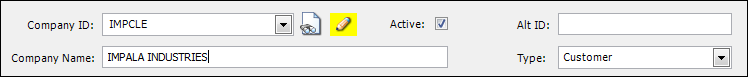
Header | |
Company ID | Identification code for the company. Typically, an ID is assigned by the system when a new company record is first saved. However, if desired, a user-defined ID can be assigned instead. A maximum of eight alphanumeric characters is allowed. |
Company Name | The name of the company. |
 | If you do not know a company's name, or if you need to see a list of companies with common characteristics, click the Search/Load a Company icon to open the Quick Search window. Make entries in the restrictions fields of any sub tabs, and then click  Find. Find. |
 | Click the pencil icon to view/record notes for a company. The Notes tab comes to the top. The tab's color indicates the types of notes that have been entered: • If the tab is gray, no notes exist. • If the tab is yellow, at least one note is attached. No notes are marked as alerts. • If the tab is red, at least one alert is attached. Notes that are not alerts may also be attached. |
Active | If the check box is selected, it indicates you actively do business with this company. |
Alt ID | An alternate, user-defined code assigned to the company. A maximum of 25 alphanumeric characters is allowed. Note: An alternate ID is sometimes needed to identify the company in a separate computer system (such as an accounting package) to which TMWSuite interfaces. |
Type | Applicable for clients who have purchased TMW's CRM Right product. You assign each of your companies to a category called a CRM type. The types listed below are the defaults for CRM Right, but you can rename them or create your own types: • Active A Bill To company with which you have an established working relationship, e.g., you can book and dispatch orders for it. • Lead A company with which you have a possible business opportunity, but contact has not yet been made, or is minimal to date. • New A new Bill To company for which you are booking orders. To encourage a successful working relationship, you may want to set up special tasks in CRM Right for such customers. • Prospect A company that is a qualified lead. It has expressed interest in doing business with you, but a formal relationship with you does not yet exist. • Pending Credit A Bill To company that does not yet have an established credit history. Your ability to book loads for them is limited. Note: Options for this field are defined in the CRMType label in the System Administration application. |