Download New DirectRoute Versions
The Trimble ClientCenter is Trimble’s customer-only support site. Here, customers can access product downloads, learning materials, and find support team contact information.
Access ClientCenter
Log into the Trimble ClientCenter with your username (a) and password (b), then click on Sign In (c).
-
If you forgot your password, click on the Can’t access your account? link, or contact support at [email protected].
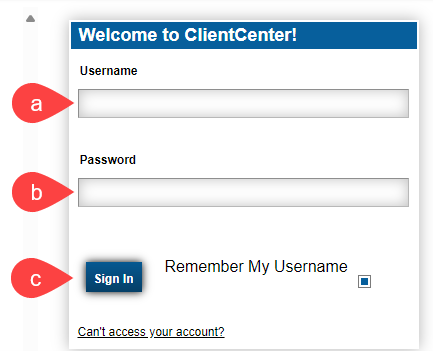 Figure 1. Login Window
Figure 1. Login Window
Downloading New Versions
-
Click the Menu (1), select Build Delivery then Downloads.
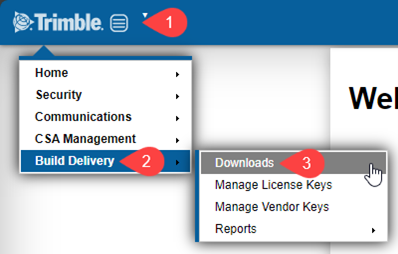 Figure 2. Build Delivery Menu
Figure 2. Build Delivery Menu
-
Select TMW Appian from the Line of Business dropdown.
-
Select DirectRoute from the Product dropdown.
-
Select [Newest Build] from the Build dropdown.
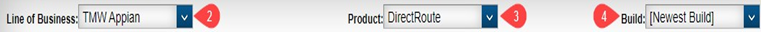 Figure 3. Dropdown options
Figure 3. Dropdown options
-
Select the latest DirectRoute build from the list below, then click on View Details.
 Figure 4. View Details
Figure 4. View Details
-
Review the Release Notes for the version you wish to download, then check the box next to I have received the notes above provided by Trimble for this download.
-
Click the Download link under Available Files to download the Installer as a ZIP archive.
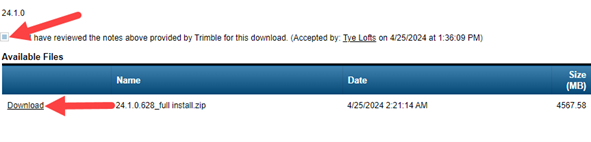 Figure 5. Download Installer
Figure 5. Download Installer
-
Extract the ZIP to your Desktop.
-
Do not extract the ZIP to a shared resource such as a network drive. DirectRoute will not install correctly if the installer is run from a shared resource.
-
-
Install following the instructions in the DirectRoute installation guide.
Resources
Support
Email: [email protected]
US (toll-free): 1-800-663-0626
Monday-Friday, 7am-5pm CST