Mail Settings tab
The Mail Settings tab is used to configure a mail profile and determining who receives email notices when a proposed order coming in from the TM4Web or Web Services software are of a certain status (i.e., Accepted, Changed, or Rejected.
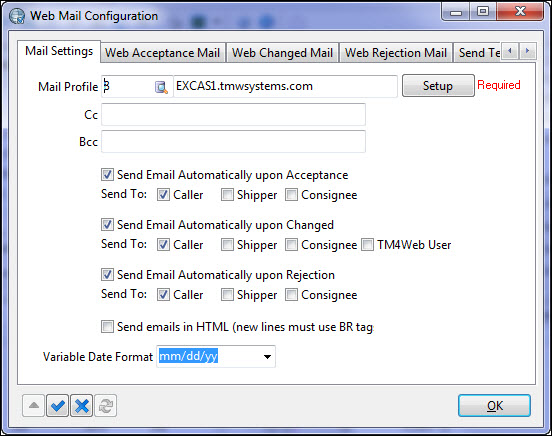
Field definitions
Field | Definition |
|---|---|
Mail Profile | Click Search to select one of the pre-configured E-Mail profiles stored in the TruckMate system (as defined on Codes Maintenance > E-mail Setup tab). |
Mail Description | The description automatically populates based on the selected e-mail profile. |
Setup | Click Setup to open the Codes Maintenance > E-mail Setup tab. |
Cc / Bcc | Enter email addresses to carbon copy or blind carbon copy anyone to this listing. You must separate multiple addresses with a semicolon. For example, [email protected]; [email protected]. |
Send Email Automatically | To modify values, select the primary option to enable sub-values. To include/exclude a Caller/Shipper/Consignee from the e-mail list, simply select or deselect their associated option. |
Send emails in HTML | Selecting this option sends your email messages in the HTML (web) format. In order to create new lines (carriage returns) you must input a <BR> HTML code tag. |
Variable Date Format |