Editing trace details
Use this procedure to edit a trace number. With the order selected from the Pending tab, click the Trace#’s tab and follow these steps:
1. Click  Edit on the navigational bar to edit a trace number.
Edit on the navigational bar to edit a trace number.
 Edit on the navigational bar to edit a trace number.
Edit on the navigational bar to edit a trace number.2. Modify the needed data in the in the Trace Number Entry section. The trace number being modified is indicated by a cursor.
Show me
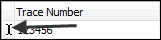
For field descriptions, see Definitions for trace related fields.
3. Click  Save to save the changes.
Save to save the changes.
 Save to save the changes.
Save to save the changes.4. Repeat steps as necessary for each record line.