Navigating through multiple pages (paging bar)
Use the paging bar at the bottom of a page to navigate through multiple pages of a grid.

 | Go to the first page. | |
 | Go back one page. | |
 | Identifies the page that is currently shown and the total number of pages. In this example, you are viewing page one of three pages. | |
 | Go forward one page. | |
 | Go to the last page. | |
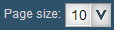 | Identifies the current number of items on a page and allows you to change that number. For some pages, you can set the default page size on the tabs of the My Profile page. | |
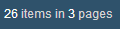 | Identifies the total number of items and the total number of pages. | |