Filtering data
If the filter feature has been made available to you, you can use filters to reduce the number of records shown in a grid. This makes it easier for you to locate the information you need. Filters are conditions that serve as restrictions. When you apply filters, the system hides the records that do not meet the filter criteria you have entered. You can enter filters on the fly, and then clear them when you are done.
You can apply filters to data grids that include a filter row. Selected filters only remain in effect until you leave the page.
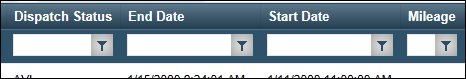
1. In the text box of the column, enter the restriction variable.
2. Click  Filter.
Filter.
 Filter.
Filter.3. From the list, select the operator that is appropriate for your restriction.
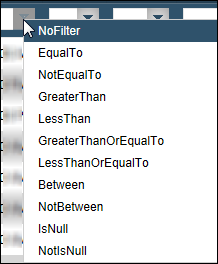
The grid refreshes to display only those records that meet your restriction.
4. Repeat these steps for additional columns you want to filter.
5. To clear the filter for a column, click  Filter, and select NoFilter.
Filter, and select NoFilter.
 Filter, and select NoFilter.
Filter, and select NoFilter.