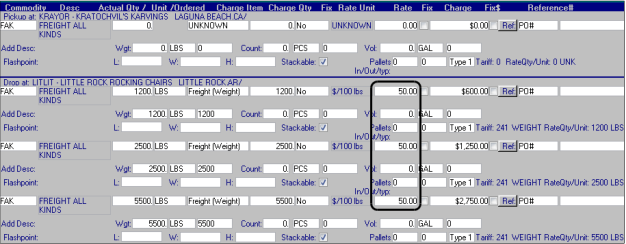When the system applies a rate schedule containing a rate table
When the Apply Highest Rate feature is turned off, the system applies the most appropriate rate to individual freight details on an order. For example, we have set up rate #241 as a weight-based rate schedule containing a matrix of rates in a table.
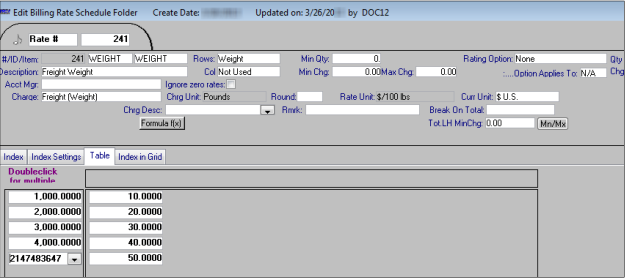
Our sample order has different weights for its three freight details.
1,200 lbs
2,500 lbs
5,500 lbs
Each quantity's charges are calculated by the appropriate rate from the rate table.
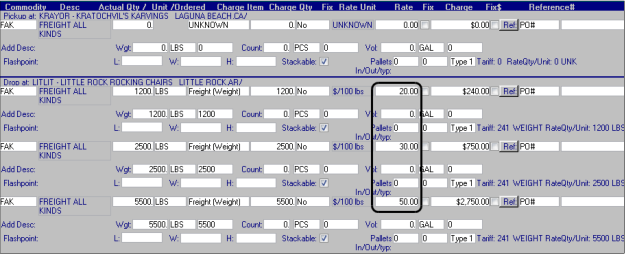
When the Apply Highest Rate feature is turned on, the system applies the highest rate to individual freight details on an order. To provide a clear comparison, we are using the same rate (#241) and order.
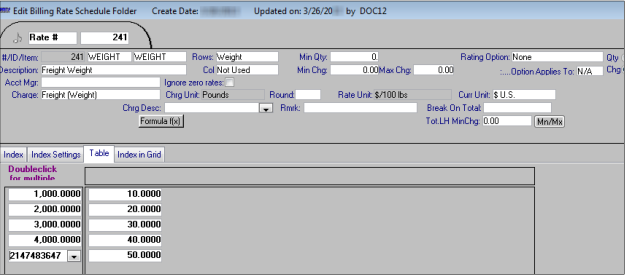
The system applies the highest applicable dollar amount from the table to all freight details on the order.