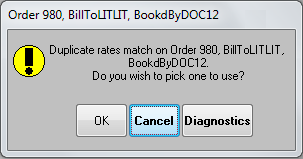When multiple rate schedules are applicable
There may be times when multiple rate schedules are applicable to the rating of an order. In this example, the system looks at multiple rates to find the highest applicable rate for all the freight details on an order.
Rate #242 is a weight-based rate for the gravel commodity, and contains a matrix of rates in a table. The dollar amounts are per 100 lbs. The rate is linked to a secondary rate schedule for tarping that applies a flat charge of $75.00.
 | 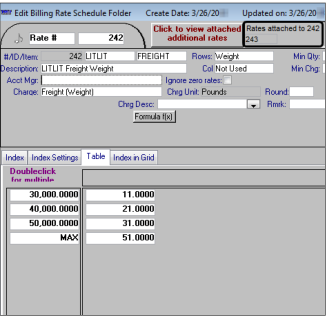 |
Index tab of rate #242 | Table tab of rate #242 with attached secondary rate |
Rate #244 is set up as a weight-based rate for the lumber commodity, with a rate of $35 per 100 lbs.

When the Apply Highest Rate feature is turned off, the system applies the appropriate rate to each individual charge on the order. Each quantity's charges are calculated by the appropriate rate that matches from the rate's header or rate table.
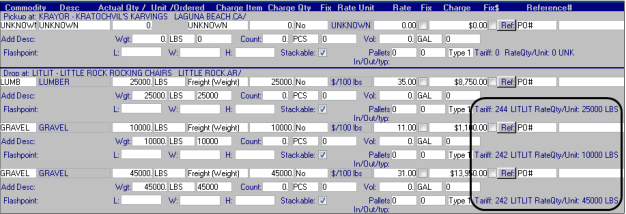
Both rates #242 and #244 apply
When the Apply Highest Rate feature is turned on, the system looks at all applicable rates to find the highest rate. This includes rate tables and set rates. Once the highest rate is found, the system applies it to each freight detail on the order.

Highest rate (#244) is applied to all freight details
In this example, the system applied a rate of $35 per 100 lbs. from rate #244 to each freight detail. It also applied the secondary tarping charge of $75.00 that is attached to rate #244.

Note: If duplicate rates are applicable, a duplicate rates message is displayed. If you click OK, the Choose Rate window opens. If the selected rate is the highest rate, the system will apply that rate to all freight details.