Defining a customized rate index hierarchy
The restrictions you set in a rate index determine when the rate will be pulled. Each restriction corresponds to a field that exists either on a trip or on records associated with the trip.
In this illustration, the options in three restriction fields on the rate index match the options in the corresponding fields on the order.
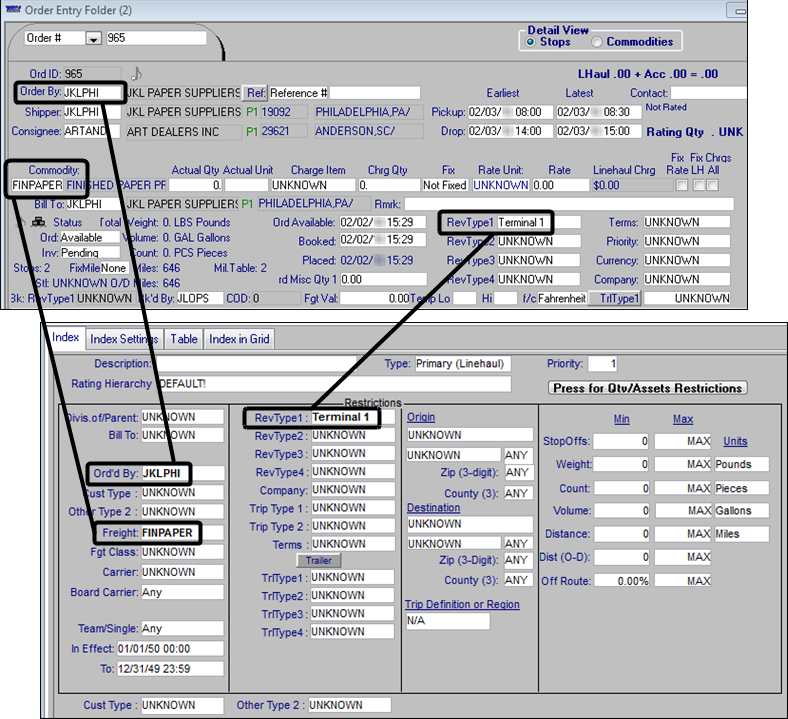
When you click  Compute to rate a trip, the system compares individual fields on the records associated with the trip to individual restriction fields in all indexes.
Compute to rate a trip, the system compares individual fields on the records associated with the trip to individual restriction fields in all indexes.
 Compute to rate a trip, the system compares individual fields on the records associated with the trip to individual restriction fields in all indexes.
Compute to rate a trip, the system compares individual fields on the records associated with the trip to individual restriction fields in all indexes.Because a trip may match the restrictions in multiple indexes, the system looks for the best match between the trip and rate indexes. It uses a sort order hierarchy to filter the indexes from best match to worst match.
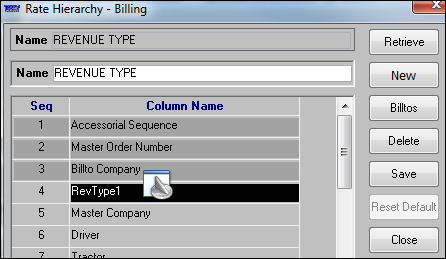
The Rate Hierarchy window allows you to:
Change the order of the default sort order hierarchy.
Set up multiple sort order hierarchies for billing rates.
Assign a Bill To company to a specific sort order hierarchy for billing rates.
Notes:
1. When searching for a billing rate, the system first looks for a hierarchy that is associated with the Bill To company on the order.
2. If the Bill To company on the order is not associated with a sort order hierarchy, the system uses the default sort order hierarchy.
Set up a separate sort order hierarchy for pay rates.
Note: You can create only one sort order hierarchy for pay rates. You can modify the default hierarchy, but that hierarchy will be used for all pay rates.