Specifying the number of decimal places when the billed quantity requires a unit conversion
There are times when you use one unit of measure to record a quantity on an order, and a different unit of measure to bill for that quantity. For example, a billing contract may state that you will bill the customer by the ton. However, at the time of order entry, the weight is recorded in pounds. In this situation, the system must do a unit conversion during the rating process. As a result of the conversion, the calculated billing quantity may be fractional.
Located on the Edit Billing Rate Schedule window, the Round field allows you to record the number of decimal places applicable for a specific billing rate. The system supports up to six decimal places.
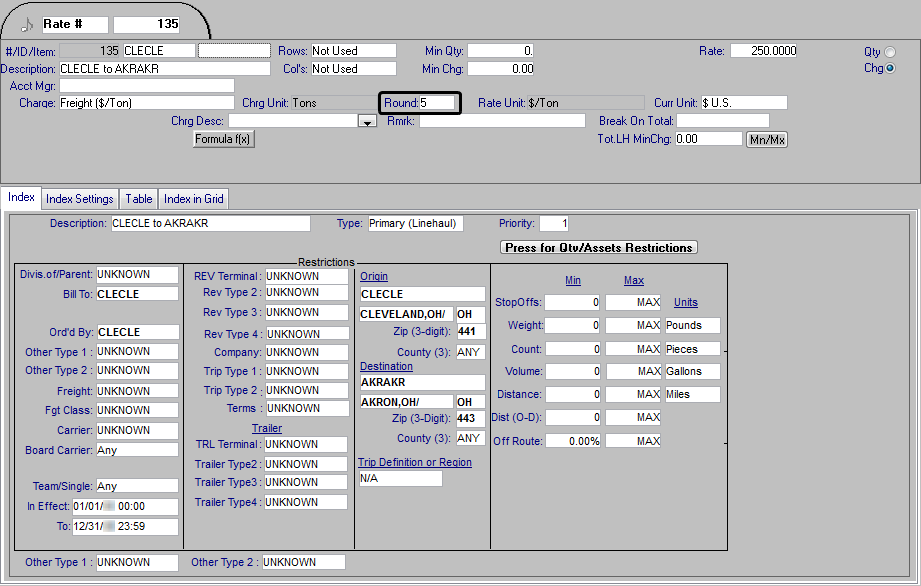
If a unit conversion occurs when an order is rated in Order Entry, Dispatch, or Invoicing, the charge quantity reflects the number of decimal places entered in the rate's Round field.
In this example, the charge unit for the applied rate is in tons and the Round field has been set to five decimal places. The weight entered for the order was 12,345.5 pounds. When the order was rated, the system converted the weight to 6.17275 tons.
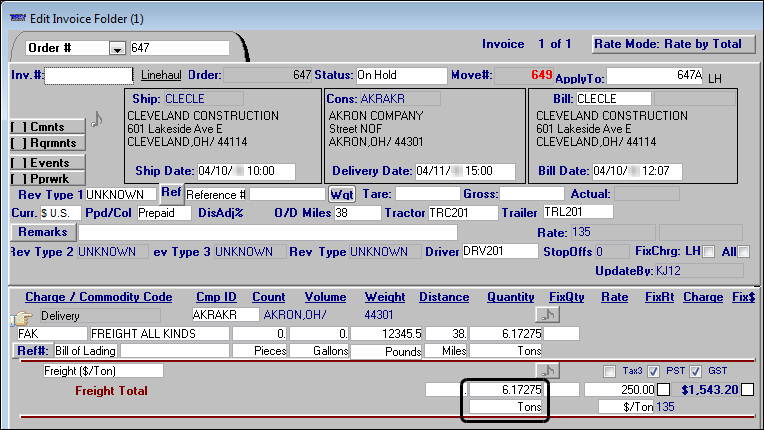
If the Round field had been set to one decimal place, the conversion would have been 6.2 tons. If the field had been set to 0 (zero), the conversion would have been 6 tons.