Resetting an order's Bill To and RevType1 values from a primary rate
You use the Rate Schedules application to set up billing rates and pay rates. Unlike the restrictions you enter on the Index tab, entries made on the Index Settings tab of the Edit Billing Rate Schedule Folder are not restrictions. In other words, you do not use the fields on the Index Settings tab to determine whether the rate is a good match for a trip. Instead, they are considered after you select the rate.
If the trip matches the Index tab restrictions, the system looks at the entries made on the Index Settings tab. The Values that can be Set on Order or Invoice From this Tariff section includes these fields:
Set Bill To Cmp ID
RevType1
When you compute charges for an order and a matching rate has values entered in those fields, the values are transferred to the Bill To and RevType1 fields of the Edit Invoice Folder.
Notes:
1. The Set Bill To Cmp ID and RevType1 field values apply only to primary rates. The Set Bill To Cmp ID field appears in this section for accessorial rates, but its value applies only when using the autosplit billing feature.
2. You can use this feature to replace the Bill To and RevType1 field values on an order only when using the Rate by Total rating method.
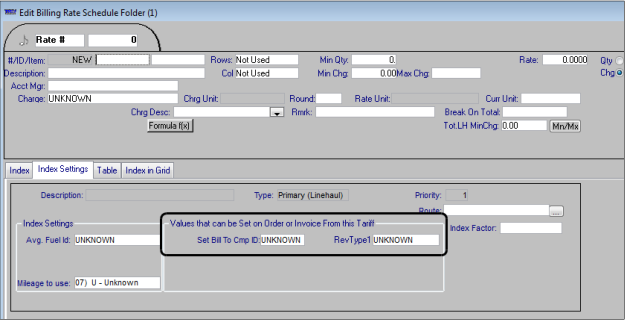
If the rate used to calculate an order's charges has values in these fields, the Bill To and RevType1 field values recorded for an order and/or invoice are updated to the entries on the rate.