Using arrival and departure times to calculate time-based line haul charges
By default, when you create invoice details based on time, you must manually record the total hours and minutes. You can also set up your system to use arrival and departure times to calculate an hourly line haul charge automatically. You can do any of the following:
Use a primary rate to calculate charges for time spent on loaded stops. To charge a different hourly rate for time spent on empty billable stops, you must set up secondary rate(s) for empty time and attach them to the primary rate.
Use a single primary rate to calculate charges for time spent on both loaded and billable empty events. This setup applies when you charge the same hourly rate for loaded and empty time.
Your setup for a time-based rate determines:
Which arrival and departure times the system uses to calculate the elapse of time.
Whether the system will automatically subtract non-billable time for split trips.
Time calculation options are set in the Time Calc field. The Time Calc field displays only when you select a time-based charge type in the Charge field.
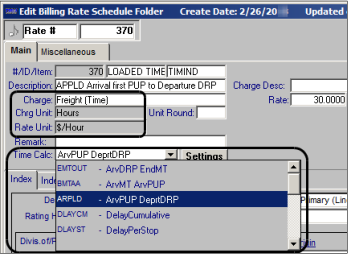
Note: You cannot use time calculations with line item or linked line item rates.