Setting up break-on-total rates for Rate by Detail orders
Some Rate by Detail orders may have the same commodity recorded for multiple freight details. You can set up commodity-based rates that will allow a break on freight charges by combining the total charge quantities on all freight details for the same commodity or commodity class. The Break On Total field in the rate header is used for this purpose.
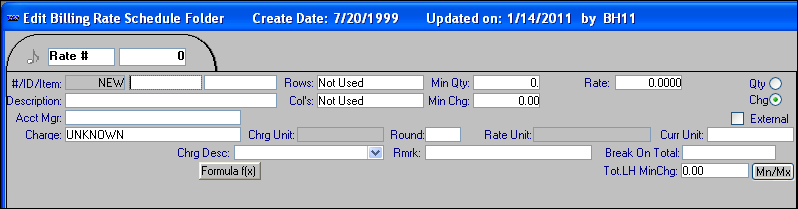
Note: To use this rating function, you must:
Use the Rate by Detail rating method.
Set up commodity-based rates with tables.
Whether your rates are based on weight, volume, or count, you can create break-on-total rates. Totals can be based on commodity codes or commodity classes.
For example, we set up rate # 557 with a table of charges for two commodities:
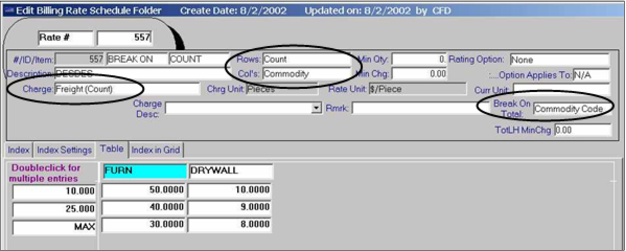
Note the entries in the Charge, Rows, Col’s, and Break On Total fields.
In our rate #558, we have a table of charges for two commodity classes:
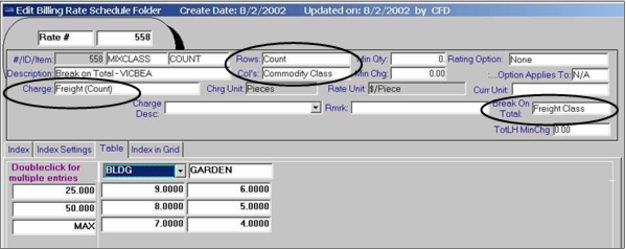
Again, note the entries in the Charge, Rows, Col’s, and Break On Total fields.
To correctly set up the rate, the selections in the Rows and Col’s fields must reflect those made in the Charge and Break On Total fields.