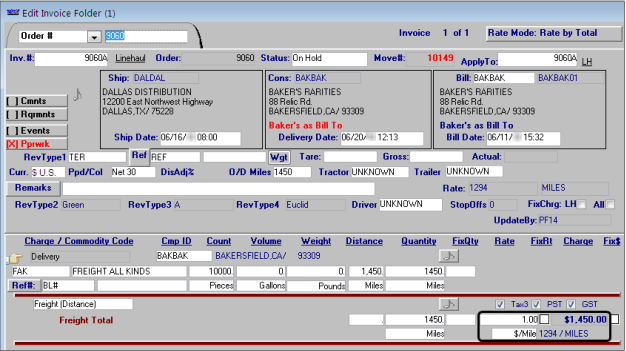Basing day-of-week billing rates on the earliest date for the first billable stop
In the Edit Billing Rate Schedule Folder, you can use the DayOfWeek(Early Arv) option in the Rows and Col fields to create billing rates based on the earliest date for the first billable stop.
To use this option, you will:
1. Select the DayOfWeek(Early Arv) option in the Rows or Col field.
2. Create a rate table that includes a billing rate for each day of the week.
In this example, rate #1294 uses the DayOfWeek(Early Arv) option in the Col field. Each column in the rate table has a rate for a day of the week.
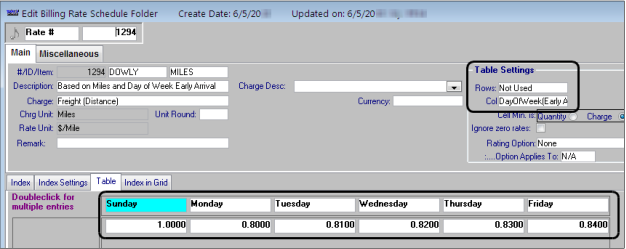
For example:
If the earliest date occurs on Sunday, the Bill To is charged $1.00 a mile.
If the earliest date occurs on Monday, the Bill To is charged $.80 a mile.
If the earliest date occurs on Wednesday, the Bill To is charged $.82 a mile.
Billing rates are calculated based on the day of the week on which earliest date for the first billable stop occurs. For order #9060, that date is Sunday, June 14.
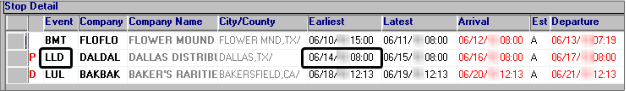
When charges for order #9060 is calculated in the Edit Invoice Folder, Sunday's rate of $1.00 is used to calculate the charge.