Creating a rate based on mileage ranges
This illustration shows a billing rate with a matrix of billing amounts based on mileage ranges. The charge type is Freight (Distance). The table is defined by Distance (Route) in the Rows field. Each row in the table specifies a rate for the listed mileage range. For example, the rate of $1.69 will be used for miles between 201 and 300.
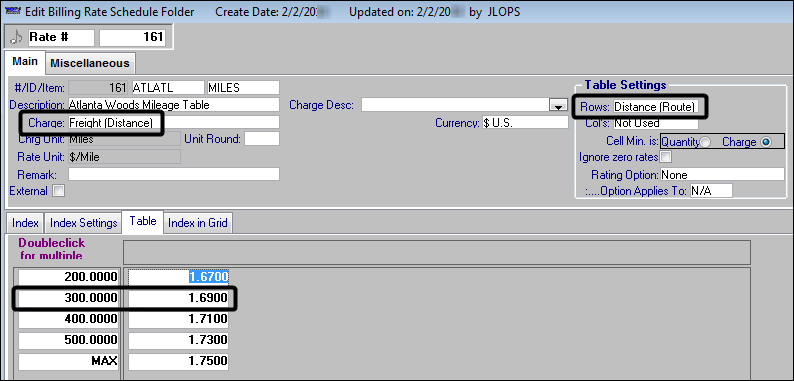
Notes:
1. Certain Rows and Col’s options (such as Distance (Route)) have a default value of MAX (maximum). These options are range-based. In the table illustrated above, any orders greater than 500 miles will be billed by the dollar amount listed in the cell next to the MAX row.
2. For our example, we selected Distance (Route) in the Rows field. If desired, you could make this selection in the Col's field.
We based our rate on a primary charge type of Freight (Distance). The mileage range table lists the dollar amount to be charged per mile, based on a range of miles.
If the number of miles on the order is less than or equal to 200, the customer will be charged $1.67 per mile.
If the number of miles on the order is between 201 and 300, the customer will be charged $1.69 per mile.
If the number of miles on the order is between 301 and 400, the customer will be charged $1.71 per mile.
If the number of miles on the order is between 401 and 500, the customer will be charged $1.73 per mile.
If the number of miles on the order is greater than 500, the customer will be charged $1.75 per mile.