Rate table
If there is more than one per-unit charge amount, you must set up a rate table. A rate table is a matrix of rows and/or columns.
To indicate that a table is needed you must use the Rows and/or Col’s fields in the rate header to select the data element(s) on which the table is to be based. For example, for origin to destination flat rates, you could base rows on origin city and columns on destination city.
Selecting the Table tab switches the display to the table view. The following illustration shows how the Edit Billing Rate Schedule Folder looks when the rate table is in view.
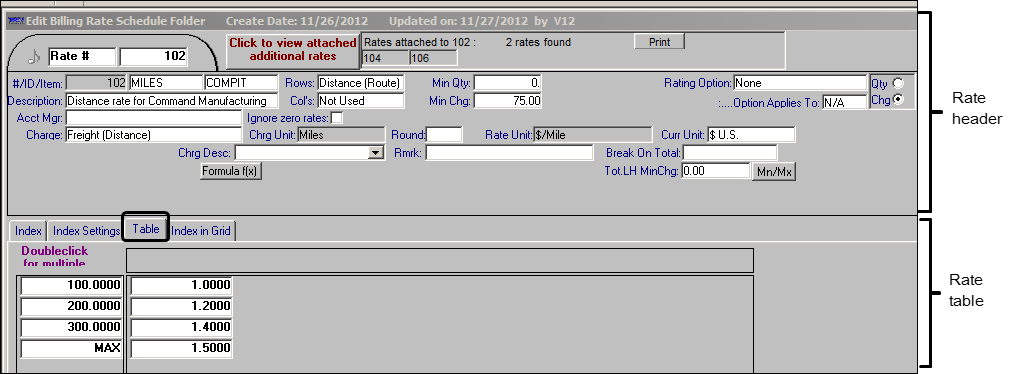
Note: To toggle the rate index back into view, select the Index tab.