Using the Index Settings tab to specify values that apply to individual indexes
Each index is linked with a set of fields shown on the Index Settings tab:
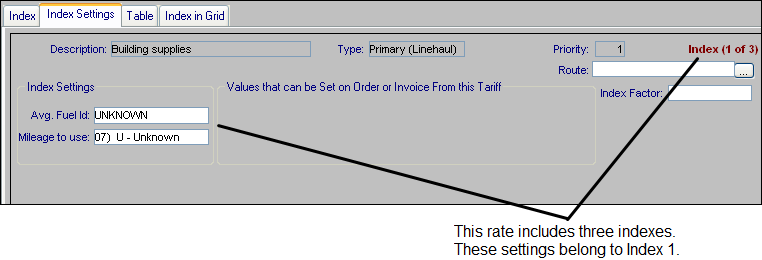
Unlike entries on the Index tab, entries on the Index Settings tab of the Edit Billing Rate Schedule Folder are not restrictions. In other words, the Index Settings tab's fields are not used to determine whether the rate is a good match for a trip. Instead, they come into play after the rate has been selected. If the trip matches the Index tab restrictions, the system will check to see if any entries have been made on the Index Settings tab.
Details regarding the functions of these fields are provided in other sections of this documentation. Here are brief descriptions.
Field | Definition |
|---|---|
Avg Fuel Price Table | This field is applicable if you have set up a fuel surcharge rate that is based on average daily fuel prices. It specifies the Average Fuel Price table that is to be used when the rate is applied. Average Fuel Price tables are established in File Maintenance. For details, see: Guide: Average Fuel Price feature | Chapter: Setting up Average Fuel Price billing rates |
Miles to use | For line haul charges that are based on $/mile, you can select the mileage interface that is to be used to determine the mileage quantity. For details, see How mileage interfaces affect billing. |
Index Factor | You can create variable billing rates by attaching user-defined formulas. When a formula rate is applied to an order, the system pulls user-defined data from the database, and then it uses this data to compute a calculated rate. Formulas are created in the Expression Editor window, which you access by clicking on the Formula f(x) button in the rate header. You can use the Index Factor field on the Index Settings tab to link a specific formula to a specific index. For details, see Applying user-defined formulas to billing rates. |