Setting up a rate table
When an order has been matched with a rate index, the rate header to which that index is attached determines the calculation method when the rate schedule is applied. The rate header may contain a single unit rate, or it may be linked to a rate table, which is a matrix of per unit billing rates.
When setting up rate tables, your selection in the Rows field and the Col’s field in the rate header section define what the rows and/or columns in the table mean.
The table may consist of rows only, columns only, or both rows and columns.
Only one table may be defined for a billing rate.
In the rate header shown below, rows are defined as Origin City and columns as Destination State. The corresponding rate table is shown below the header:
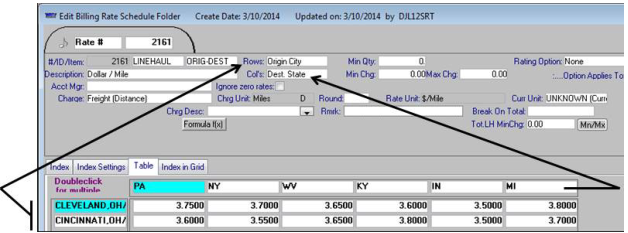
When the system finds a row/column match, the billing amount is calculated by multiplying the charge amount in the intersecting cell of the matrix by the number of billing units. The charge type selected in the rate header determines billing units.
For example, in the rate header shown above, the charge type is Freight (Distance), which means that the rate is determined by the number of miles traveled from the initial stop to the final stop. For an order that has an Origin City of Cleveland, OH and a Destination State of Indiana the intersecting cell in the rate table contains a dollar amount of 3.5000. Therefore, for an order with this origin and destination, the system will apply a rate of $3.50 for each mile traveled.