Copying a rate
1. In the Edit Billing Rate Schedule Folder look up the rate you want to copy.
2. Click the Copy  icon in the sheet toolbar, or go to File > Copy.
icon in the sheet toolbar, or go to File > Copy.
 icon in the sheet toolbar, or go to File > Copy.
icon in the sheet toolbar, or go to File > Copy.A warning message indicates that it is going to copy the rate.
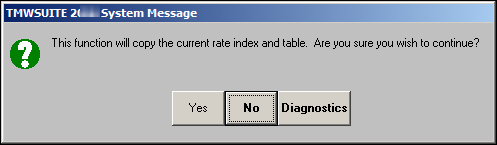
3. Click Yes to continue with the copy process, or click No if you do not want to copy the rate after all.
4. The copied rate is displayed.
The system has assigned the next numeric ID to the copy. Modify the new rate as needed.
The system has assigned the next numeric ID to the copy. Modify the new rate as needed.
Note: When you copy a primary rate that is linked to secondary and/or linked line item rates, those accessorial rates are also linked to the copy.