Setting rate restrictions based on geographic location
In the Edit Billing Rate Schedule Folder, the third column of the rate index section includes three sets of fields that allow you to set restrictions based on geographic location:
Origin
Destination
Trip Definition or Region
The Origin and Destination fields allow you to set restrictions based on a particular company, city/state, ZIP, and/or county. Although this is sufficient for many contracts, other contracts have geographic restrictions that are more complex because they include or exclude multiple locations. For such contracts, you will need to set up trip definitions and/or region definitions, and then specify the appropriate definition(s) in the Trip Definition or Region area of the rate index, shown here.
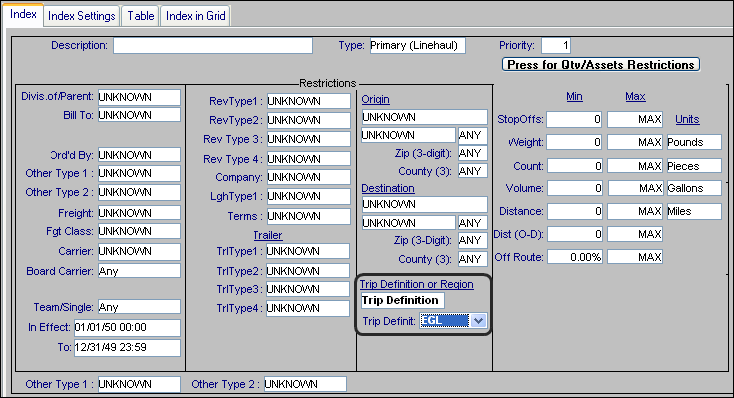
The Trip Definition or Region field allows you to select one of the following as restriction(s):
Trip Definit
If you select Trip definition, you must select the one you want in the Trip Definit field.
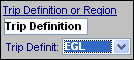
A trip definition is set up in the Trips and Regions Edit window. It defines the geographic locations that are acceptable for both the start and the end of an order. When a trip definition is used as a restriction on a rate, the rating engine compares an order's start location and end location to the geographic requirements recorded in the trip definition. If the origin and/or destination do not match the trip definition, the system rejects the rate.
Region
A region definition is set up in the Trips and Regions Edit window. It defines the locations that are acceptable for either the origin or destination of an order. When you select Region, the system displays two additional fields: Origin and Dest. You must identify one region definition in the Origin field and another region definition in the Destination field.
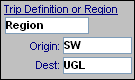
Note: When the system searches rate schedules to determine which rate best matches an order, the Trip Definition /Region is the last restriction it checks. In other words, it is the last restriction in the index's sort order hierarchy.