Recording the geographic specifications for a stop definition
In the Trips and Regions Edit window grid, the Country, State, City, and Zip columns identify the geographic locations that make up the stop definitions. Two sets of columns are needed to define the trip definition.
You use the drop-down list immediately above each column to specify how the system will use the geographic locations in the stop definition.
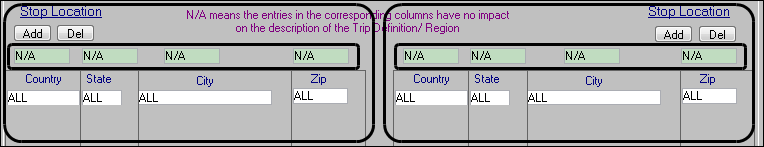
The options for each column are listed here:
Column | Definition |
|---|---|
N/A | Not applicable; this column is not part of the stop definition. |
Match | Entries in this column must be the same as the values in this column for the other stop. For example, suppose both the origin and destination must occur in the state of Ohio. In each stop definition, you must select Ohio in the State column and you must select Match in the field immediately above the State column. |
No Match | Only one stop definition can specify the location(s) listed in this column. The other stop definition will not include the location(s). For example, suppose one stop must occur in the state of New York, but the other stop must occur anywhere other than the state of New York. In each stop definition, you must select New York in the State column and you must select No Match in the field immediately above the State column. |
Include | Locations in this column are to be included in the stop definition. |
Exclude | Locations in this column are exceptions and should not be included in the stop definition. |
Note: When creating a trip definition, entries made in a column and specified as Match or No Match are made in the same column describing the other stop. This saves data entry time.
After you specify how the entries in the Country, State, City, and Zip Code columns affect the trip definition, you make entries in the fields for each column.
Field | Definition |
|---|---|
Country | Use the drop-down list to select the applicable country. The options are: All (default) Canada Mexico USA Note: The options come from your system's statecountry table. |
State | Use the drop-down list to select the applicable state/province. All is the default entry for this field. Note: List options in the drop-down list are the entries for each state/province in Canada, Mexico, and the United States recorded in your system's statecountry table. |
City | Use the drop-down list to select the applicable city/cities. All is the default entry for this field. |
Zip | Enter the applicable ZIP Code(s). The field accommodates from 1 to 10 alphanumeric characters. You can enter partial ZIP Codes. |