Making sure your trip definitions are reasonable
When you define a trip definition, you want to be sure that the definition means what you intend it to mean. The easiest way to determine a definition's reasonability is to start with the pickup and drop on a typical order.
For example, suppose orders for one of your customers involves trips into, or out of, one of the five boroughs of New York City. This illustration shows the proper way to describe this trip definition.

The A, B, C, and D entries describe an origin or destination anywhere within the United States except the five boroughs of New York City listed in the City column.
Entry | Description |
|---|---|
A | The Country entry, USA, is to be included in the comparison between the trip definition and an order. This means that any pickup or drop location within the United States is a match with this end of the trip. |
B | The State entry, All, is not applicable to the comparison between the trip definition and an order. This is correct because the USA entry in the Country column already included all the individual states. |
C | The individual entries in the City column are to be excluded from the definition of this end of the trip definition. Each city entered in this column is located in one of New York's five boroughs. When the system compares the order to this trip definition, as long as its pickup or drop is in the United States and did not take place in one of these cities, there is a match with this end of the trip. |
D | The Zip entry, All, is not applicable to the comparison between the trip definition and an order. This is correct because the USA entry in the Country column already included all the individual ZIP Codes. |
The entries in the E, F, G, and H columns describe an origin or destination within the five boroughs of New York City listed in the City column.
Entry | Description |
|---|---|
E | The Country entry, All, is not applicable to the comparison because specific cities are listed in the City column (G). |
F | The State entry, All, is not applicable to the comparison because specific cities are listed in the City column (F). |
G | The individual entries in the City column are to be included in the comparison between the trip definition and an order. Each city entered in this column is located in one of New York's five boroughs. When the system compares the order to this trip definition, if its pickup or drop took place in one of these cities, there is a match with this end of the trip. |
H | The Zip entry, All, is not applicable to the comparison between the trip definition and an order. This is because the entries in the City column define this half of the trip. Note: If each of the cities listed in the City column has a unique ZIP Code, the definition could have been set up as including their individual ZIP Codes instead of listing the cities. |
Example of a trip definition that uses the Match setting
This illustration shows how to use the Match option.
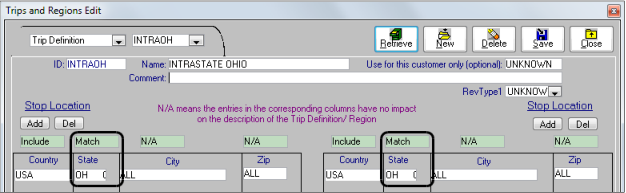
For this trip definition, both the origin and destination must occur in the state of Ohio. In each stop definition, note that Ohio is selected in the State column and Match is selected in the field immediately above the State column.
Example of a trip definition that uses the No Match setting
This illustration shows how to use the No match option.

Canada and the U.S. are listed for both of the stop definitions that make up this trip definition. Note that the No match setting appears directly above both Country columns. The system interprets this trip definition as follows:
An order can start or end in Canada, but both the origin and destination cannot occur in Canada.
An order can start or end in the U.S, but both the origin and destination cannot occur in the U.S.
For example, if an order begins and ends in Canada, it is not a match for this trip definition. The same is true for an order that begins and ends in the U.S. Only a trip that begins in Canada and ends in the U.S., or vice versa, is a match for this trip definition.
Example of a trip definition that uses the Include and Exclude settings
This illustration shows how to use the Include and Exclude options.

Note that the stop definition shown on the left has two columns that list geographic locations: Country and City. The Include setting appears above USA. The Exclude setting appears above the five boroughs of New York, which are listed in the City column. For the second stop definition, the Include setting appears above the five boroughs of New York. The system interprets this trip definition as follows:
One stop can occur anywhere in the U.S. except the five boroughs of New York.
The other stop must occur in one of the five boroughs of New York.