Autosplitting accessorial charges on to supplemental invoices
In TMWSuite, a Bill To company is any company to be billed for services rendered. During the rating process, by default, all accessorial charges are assigned automatically to the Bill To company specified for the line haul charge.
If you do not want to bill a single company for all charges on an order, you can go to Options > Multiple Invoices in Invoicing to automate this task on an invoice-by-invoice basis.
If you have many orders that require splitting of charges, you can use the autosplit billing feature to divide an order's accessorial charges automatically among multiple Bill To companies. The setup of an accessorial rate determines whether the accessorial will be assigned to the Bill To recorded for the line haul charge, or to a different Bill To.
You can use the autosplit feature for any type of accessorial rate: secondary, line item, and linked line item. When the feature is active, the Set Bill To Cmp ID field is shown on the Index Settings tab of any accessorial rate schedule.
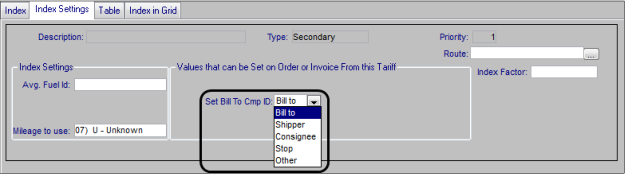
During the rating process, your selection for the Set Bill To Cmp ID field determines which company will be billed for the accessorial. Bill To, the default setting, indicates that the accessorial will be billed to the Bill To company specified for the line haul charge. When you make a selection other than Bill To, the accessorial will go to a separate Bill To company and the system will:
Automatically assign the accessorial charge to the appropriate company when the rate is applied to an order.
Create a supplemental invoice for the accessorial when the line haul invoice's status is set to Ready To Print.