Creating pay rates based on day of week or time of day
In the Edit Settlement Rate Schedules Folder, options in the Rows and Col's fields allow you to create a table of pay rates. Two of those options allow you to define rates based on when a specified trip event occurs.
DayOfWeek(Early Arv)
Creates pay based on the Earliest date for the first billable stop.
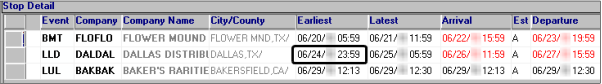
Time of Day
Creates pay based on the time of day a trip starts.
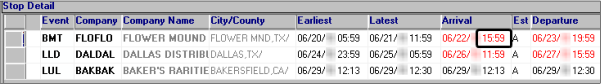
These options allow you to accommodate different rates for shift pay or weekend pay.
Notes:
1. The DayOfWeek(Early Arv) and Time of Day options can be used to create primary and secondary pay rates.
2. The Day Of Week option can also be used to create primary and secondary billing rates. For details, see Creating billing rates based on the day of the week.