Creating a line haul-based accessorial pay rate
To set up a line haul-based accessorial you must:
Create a new pay type with Line Haul in the Settlement Item Maintenance window's Unit Basis field.
Use that pay type to create a secondary pay rate for the line haul-based accessorial.
Attach the secondary pay rate to an appropriate primary rate.
To illustrate the process, the following example shows how a secondary pay rate for fuel surcharge pay could be set up as a line haul-based accessorial.
This illustration shows a fuel surcharge pay type that is based on line haul pay.
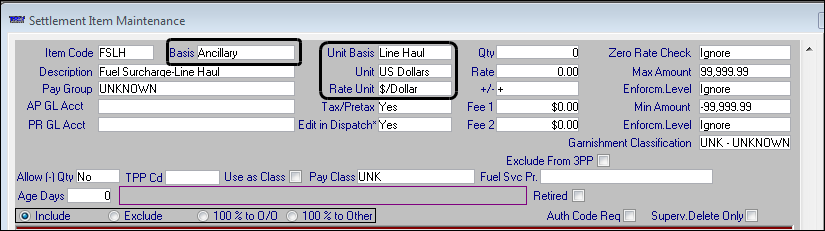
This illustration shows a secondary pay rate for fuel surcharge based on the pay type created above. After creating the secondary rate, it is attached to an appropriate primary rate.
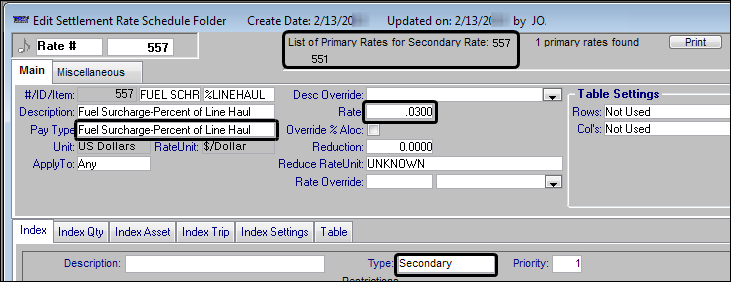
The percentage entered in the Rate field (or in a rate table) will be multiplied by the line haul pay. In this example, the rate of .0300 will create a pay detail that is 3 percent of the line haul amount.