Using separate pay rates for a primary driver and a secondary driver on the same trip
When assigning resources to a trip segment, you can assign a single driver, or you can assign a team consisting of a primary driver (lead driver) and a secondary driver (co-driver).
Often, clients want to use a different pay structure for driver teams than they use for individual drivers. The Team/Single field on the Index tab in the Edit Settlement Rate Schedule Folder allows you to specify whether a rate is meant for paying a single driver, a team of drivers, or if the rate can be used for either single drivers or teams of drivers.
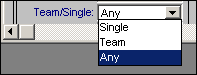
When the rating engine rates a trip having a driver team, only pay rates that have either Any or Team selected in Team/Single field are considered. By default, when pay is calculated for a trip hauled by a team, the rating engine bases its rate selection on the primary driver on the trip. The full amount of the selected rate(s) is paid to both drivers.
However, you can set up pay rates that apply only to primary drivers or only to secondary drivers. When you select Driver in the Apply To field, the Lead/Co-Driver field appears on the Index Asset tab. Use this field to specify whether the rate is for a primary or secondary driver.
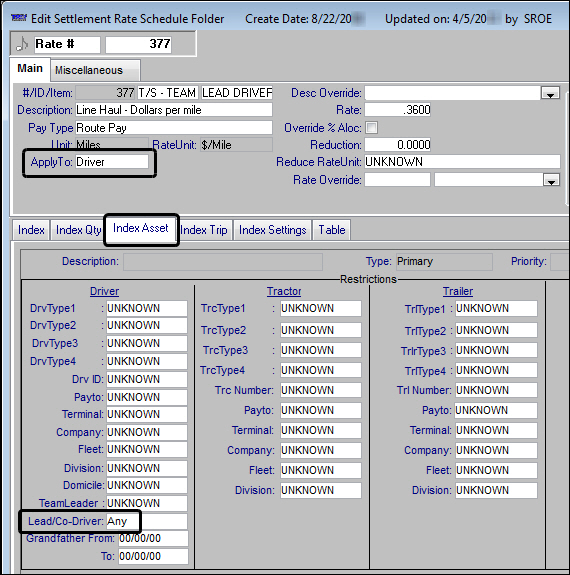
Note: This restriction is available for primary, secondary, and line item pay rates.