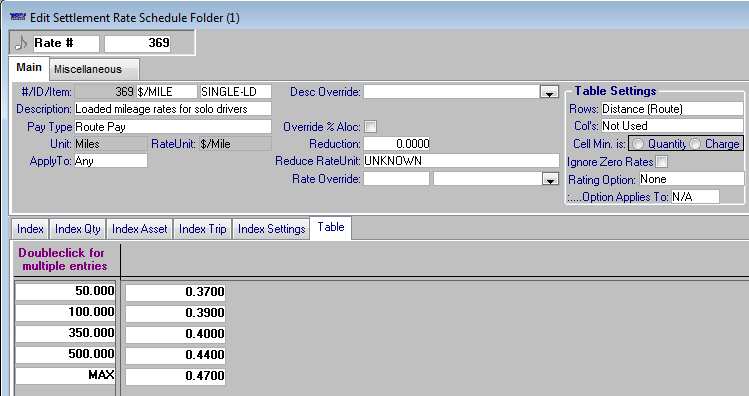Setting up a primary pay rate for solo loaded miles
This example shows how a rate header and index might be set up for a primary pay rate for loaded miles traveled by solo company drivers.
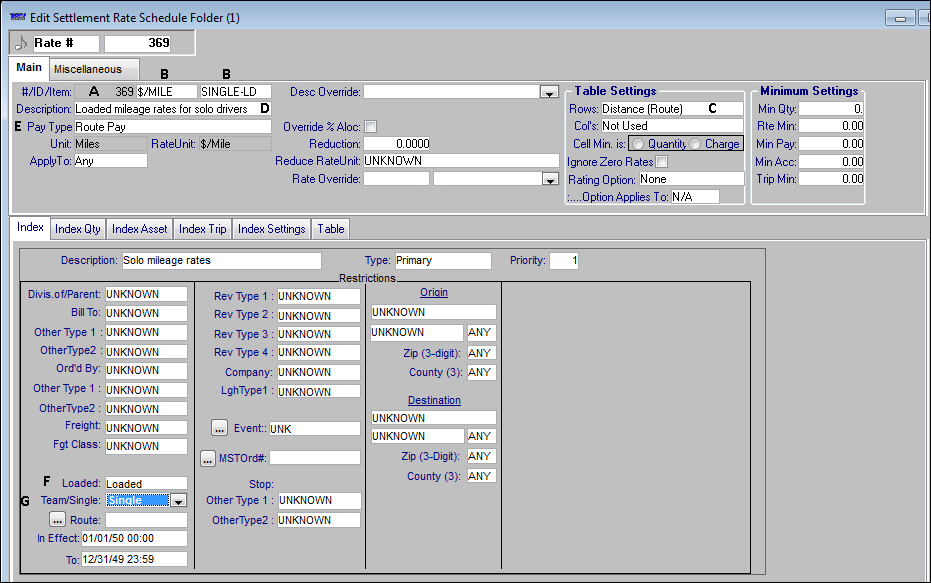
 Use the fields in the screen sample above to set up a rate for mileage-based pay.
Use the fields in the screen sample above to set up a rate for mileage-based pay.A | The # field is display only. It shows the numeric ID that the system assigns to the rate the first time you save it. |
B | Use the ID and Item fields to enter your own IDs for the rate. |
C | In this example, per-mile pay is based on mileage ranges. To indicate this, Distance (Route) is selected in the Rows field. |
D | The Description field is a free-form text field. Use it to enter a line of text that describes the rate. |
E | The Pay Type field allows you to select the pay type that identifies the pay item for which the rate is being set up. Since you are setting up a mileage-based primary pay rate, select Route Pay. |
F | In the Loaded field, select Loaded to indicate that the pay rate applies only for loaded miles. Note: TMWSuite requires you to set up a separate, secondary rate for empty miles that are run for trips associated with an order. This is true even if you pay the same rate for both loaded and empty miles. |
G | In the Team/Single field, you select whether the pay rate applies to a team of drivers or a single driver. Since you are recording a pay rate that is applicable only for trips traveled by solo drivers, select Single. |
Note: Be sure that the Type field is set to Primary.
Next, record the per-mile pay amounts. The rate schedule below is based on mileage ranges. For such a rate, you must create a table. To toggle the index out of view and access the table portion of the rate screen, click on the Table tab.
This illustration shows a matrix of rates based on mileage ranges: