Rate table
If the pay is not determined by a single per-unit pay amount, you must set up a rate table. A rate table is a matrix of pay amounts, consisting of rows and/or columns. The rate table is not displayed when you begin to create a rate on the Edit Settlement Rate Schedule Folder. To indicate that a table is needed you must use the Rows and/or Col’s fields in the rate header to select the data element(s) on which the table is to be based. For example, for origin to destination flat rates, you could base rows on origin city and columns on destination city, as shown in the illustrations below.
When an entry is made in the Rows or Col’s fields, the system automatically sets up a blank rate table having a single row and/or a single column. Selecting the Table tab switches the display to the table view.
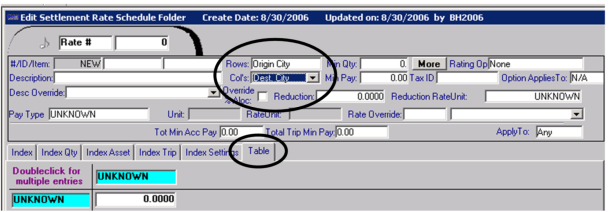
You can add rows and/or columns and enter data that reflects the selections you made in the Rows and/or Col’s fields. For example:
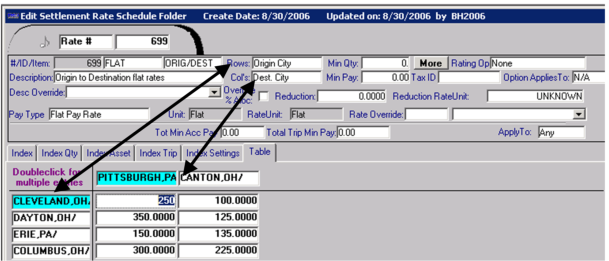
To toggle between the rate table and the index tabs (located to the left of the Table tab), click on the tab you want to see.
Note: For complete details on rate tables, see Setting up a rate table.