Finding a specific index for a rate with multiple indexes
If you have multiple indexes for a rate schedule, you can do any of the following to find a specific index:
Use the vertical scroll bar on the right side of the index portion of the Edit Settlement Rate Schedule Folder.
Position the cursor in an index field. Press PAGE DOWN to move the next index, or press PAGE UP to move to the previous index.
Use the Find Index feature to set restrictions that match the desired index.
To use the Find Indexes feature to locate the desired index quickly, follow these steps:
1. With the rate displayed, click the Find Index  icon in the sheet toolbar, or select Edit > Find Index.
icon in the sheet toolbar, or select Edit > Find Index.
 icon in the sheet toolbar, or select Edit > Find Index.
icon in the sheet toolbar, or select Edit > Find Index. 2. The Find Index window is displayed. Enter the desired restriction criteria.
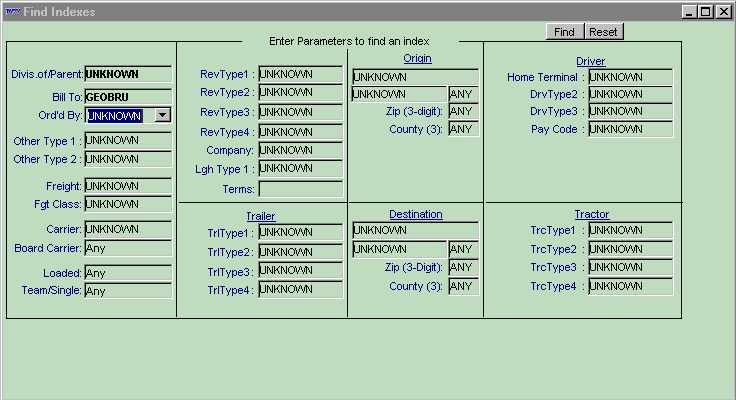
Note: All restriction fields are not available in the Find Indexes window.
3. Click the Find button in the upper right corner of the window. The system displays the first index that most closely matches the restrictions you specified as your search criteria.