Default behavior for application of quantity-based rates
By default, the system does the following when applying the correct rate:
1. Determines the total commodity quantity (for rates based on count, weight, or volume).
2. Determines where the total falls in the quantity breaks listed in the rate table.
3. Identifies the rate associated with the applicable quantity break.
4. Multiplies the rate by the total quantity to get the total pay amount.
Order #3532, shown here, will be used to illustrate how the default selections for the Rating Option and Option Applies To fields affect creation of pay details.
A count of 630 pieces has been recorded for the order.
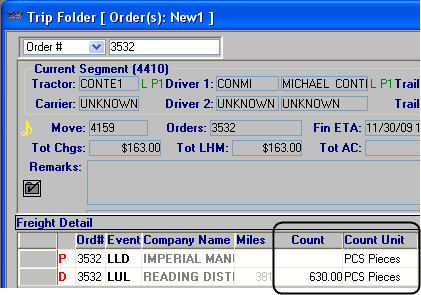
Rate #777, shown below, is the best match for this trip. Note that:
The pay type is $/Piece.
Rows field is set to Count.
The Rating Option and Option Applies To fields are set to the defaults of None and N/A respectively.
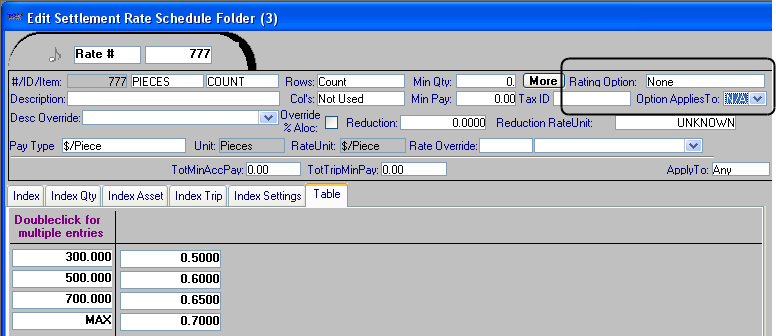
Because the Rating Option and Option Applies To fields were left at None and N/A respectively, the system applies a per-piece rate of $0.65 to a count of 630 pieces, as shown here:
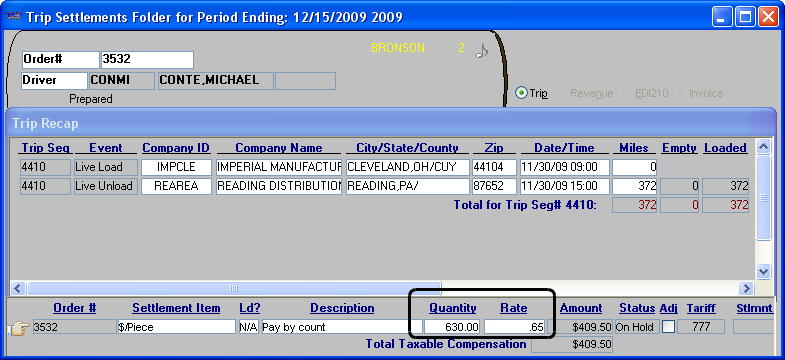
The resource is paid using the exact quantity that was recorded on the order with a single per-piece rate applied to the total quantity.