Looking up a rate by its ID
The lookup tab in the Edit Settlement Rate Schedule Folder is located in the upper left above the rate header.
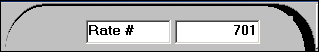
1. The lookup tab contains two fields. In the first field, select one of the following:
Rate #
This option is the default. It allows you to look up a rate according to its system-assigned numeric ID.
This option is the default. It allows you to look up a rate according to its system-assigned numeric ID.
Rate ID
This option allows you to look up a rate according to its first user-defined ID.
This option allows you to look up a rate according to its first user-defined ID.
2. In the second field in the look up tab, enter the rate’s ID.
3. Press ENTER or click the Open  icon in the sheet toolbar. If a pay rate with the ID you specified exists, it is displayed in the Edit Settlement Rate Schedule Folder. If no such rate exists, a message is shown to indicate this.
icon in the sheet toolbar. If a pay rate with the ID you specified exists, it is displayed in the Edit Settlement Rate Schedule Folder. If no such rate exists, a message is shown to indicate this.
 icon in the sheet toolbar. If a pay rate with the ID you specified exists, it is displayed in the Edit Settlement Rate Schedule Folder. If no such rate exists, a message is shown to indicate this.
icon in the sheet toolbar. If a pay rate with the ID you specified exists, it is displayed in the Edit Settlement Rate Schedule Folder. If no such rate exists, a message is shown to indicate this.