Using hyperlinks to open linked rates
By default, when a secondary rate is attached to a primary pay rate, the system alerts you of the link by displaying the ID of the linked rate in the upper right corner of the window.
If you are viewing a primary pay rate, the system displays the ID(s) of the linked secondary rate(s).
If you are viewing a secondary pay rate, the system displays the ID(s) of the linked primary rate(s).
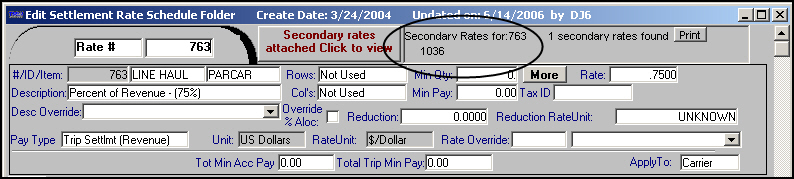
Double-click on the ID of a linked pay rate to retrieve that rate.
Note: If there are multiple linked rates, you can print a list by clicking the Print button located to the right.