Adding notes to a rate schedule
If you would like to add free-form comments for a pay rate, you can use the Notes feature to do so. If desired, you can set up the Notes window to display (pop up) automatically when a user opens a rate that has notes attached.
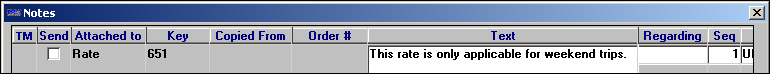
The Notes feature in the Rate Schedules application has these limitations:
The ability to add or view notes associated with rates is only available in the Rate Schedules application. Notes attached to rates will not show in any other application when the rate is applied to a trip to calculate pay.
When the Notes window is opened in the Rate Schedules application, you view only notes attached to rates. You cannot view or add notes associated with other applications.
Notes attached to rates do not print on any TMWSuite reports.