Choosing a printer
Hard copy rates print to your default printer. To change to a different printer:
1. Go to File > Printer Setup.
The Printer Setup window is shown.
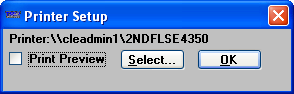
2. Click Select, choose the desired print device, and click OK.
3. When the Printer Setup window redisplays, click OK.
Note: The print device you chose will become your default for all future printing, until you use the Printer Setup option to change it again.