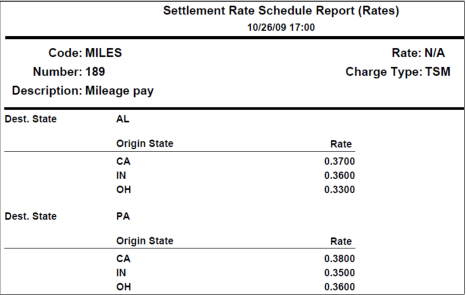Printing a single rate
1. In the Edit Settlement Rate Schedule Folder look up the rate you want to print.
2. Click Print  on the sheet toolbar, or select File > Print.
on the sheet toolbar, or select File > Print.
 on the sheet toolbar, or select File > Print.
on the sheet toolbar, or select File > Print.3. The Send Information to the Printer dialog box is displayed. Indicate whether you want to print to a printer or to the online print viewer. TMWSuite prints to the selected print device.
The system displays a message that it is preparing the rate to be printed. The message lists the rate by its system-assigned numeric ID.

The rate is printed immediately.
4. If you are printing a primary rate to which secondary rates are attached, the system shows a message that asks whether you would like to print them. Click Yes or No.
If you clicked Yes, the system repeats the printing process with each attached rate.
If you clicked Yes, the system repeats the printing process with each attached rate.
Printed version of the rate header and index information
All index fields do not appear on the printed version.

Printed version of a rate table