Deleting a pay rate
1. In the Edit Settlement Rate Schedule Folder, look up the rate you want to delete.
2. Go to File > Delete, or click the Delete  icon in the sheet toolbar.
icon in the sheet toolbar.
 icon in the sheet toolbar.
icon in the sheet toolbar.The system displays a warning message to indicate that it is about to delete the rate.
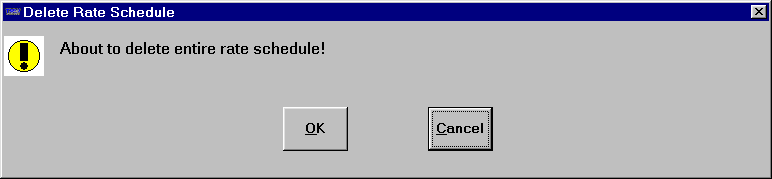
3. Click OK to continue with the deletion. The rate is permanently removed from the system.
Note: If you want a rate to remain in the system for historical reasons but do not want it applied to any orders, do not delete it. Instead, make sure the rate’s effective dates are set to dates that will prevent it from being applied in the future.