Viewing changes made to a pay rate
When the Activity Audit feature is active, it records changes made to pay rates. To view those changes:
1. Access the rate in the Edit Settlement Rate schedule Folder.
2. Select Reports > Activity Audit. The Load Activities window displays.
Note: You can also use the CTRL+F1 keyboard shortcut to display the window.
The Load Activities window is shown here with sample data. As additional changes are tracked, they are added at the top of the list.
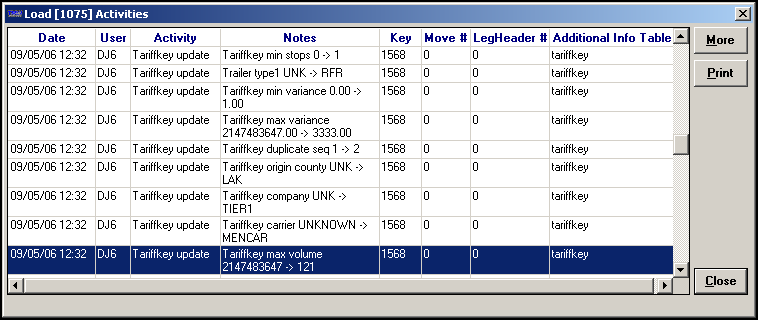
Note: The More button is used to view detailed information for changes related to invoices and settlements. It is not functional in the Rate Schedules application.
11.