Preventing non-supervisors from deleting pay
By default, you can manually delete pay details in these windows:
Pay Detail Maintenance window
Advances/Misc Labor window
Pay Entry window
Trip Settlements Folder
Final Settlements Folder
Although some deletions are necessary, it is possible for users to commit fraud by deleting legitimate pay details, such as advances.
On each pay type, there is a check box called Superv. Delete Only that you can use to specify that only a supervisor can delete pay based on that pay type. If a non-supervisor attempts to delete pay based on a protected pay type, a warning message displays and the deletion is prevented.
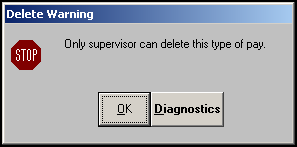
Note: This feature is limited to the windows mentioned above. It is not supported for pay details that are deleted using any other window or feature.