About CoPilot Screen
On the About CoPilot screen, you can see a summary of the information relating to your version of CoPilot, including product keys, technical details, and licensing information.
-
From the Settings menu, tap About CoPilot
 .
.
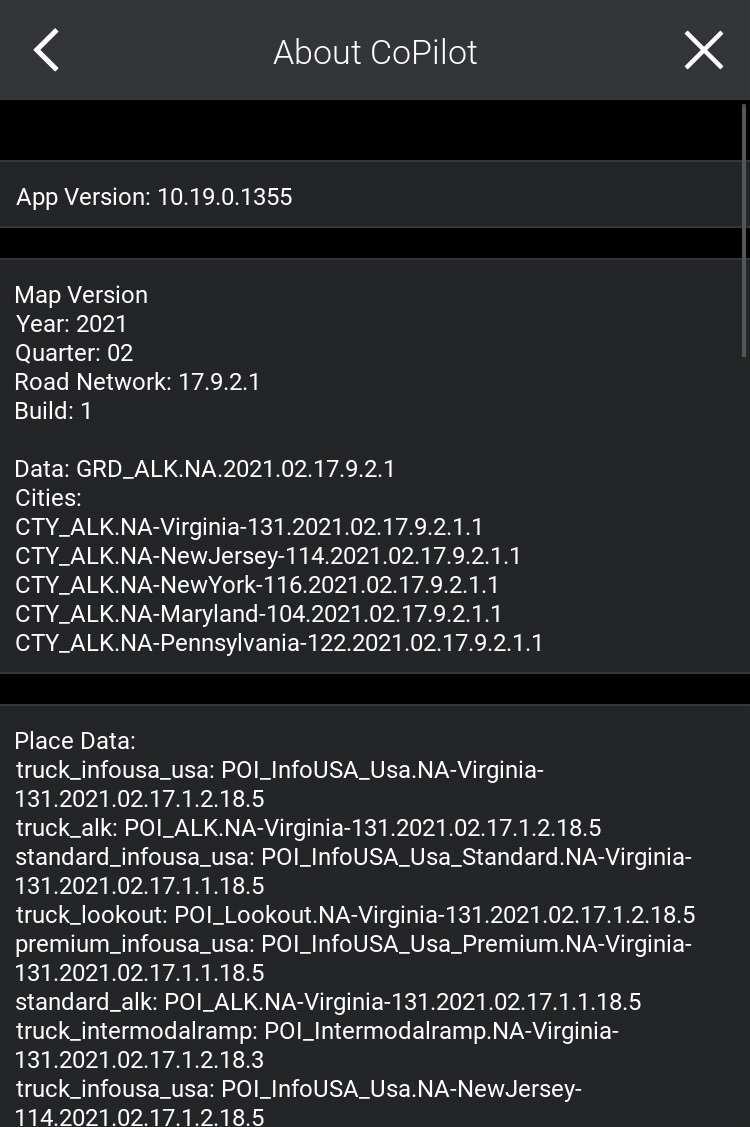
For the best experience with CoPilot, make sure you are using the most current version of the app and map data.
Find the Most Current App Version
Check the CoPilot release notes and make sure your version matches or is close to the current release. (The last four digits of your version number may vary depending on how you downloaded CoPilot.)
Find the Most Current Map Data Version in North America
Check the North America map data release notes to ensure you are using the most recent year and quarter of map data.
If you sideload map data onto your device, you can also see the latest data sets in the CoPilot partner portal.
Find the Most Current Map Data Version in Europe
Check the Europe map data release notes to ensure you are using the most recent year and quarter of map data.
If you sideload map data onto your device, you can also see the latest data sets in the CoPilot partner portal.
How to Download the Latest App Version and Data
You can download the latest app version and data using the same method as your initial installation. Methods include:
-
App Stores, if you use Trimble Account Manager for licensing
-
App downloads are also available via a public repository for partners who integrate CoPilot using CPIK libraries.