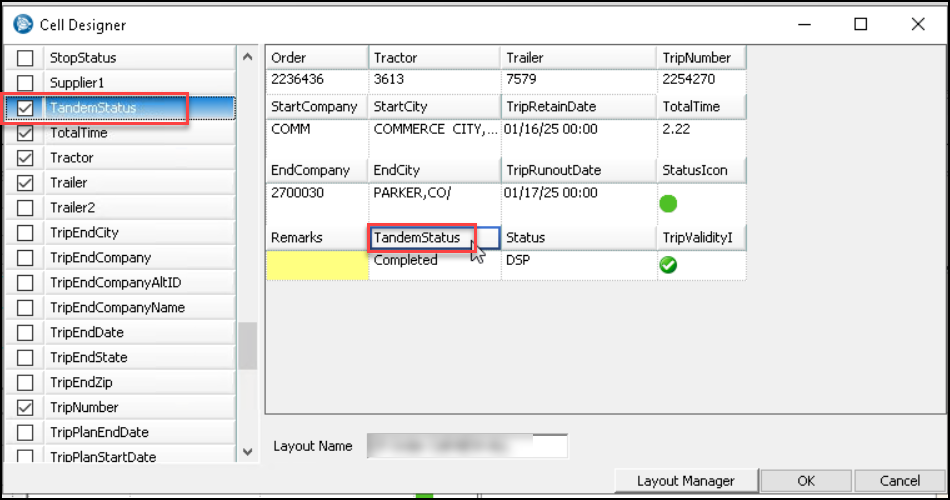Tandem Concepts integration overview
First available in Fuel Dispatch: V.2025.2
Tandem Concepts serves as a back-end solution that enhances order processing by transforming carrier dispatch orders into formats that are compatible with terminals. Trimble’s Tandem Concepts integration provides these benefits:
-
Timely billing and improved operational efficiency with real-time data availability
-
End-to-end digital order process
-
Seamless data transfer
-
Error reduction by automating the data entry process
-
Reduced back-office burden
The Tandem Concepts integration effectively bridges Fuel Loading Terminals and Fuel Dispatch Software, allowing for seamless data transfer of Bill of Lading information and loaded volumes directly into the Fuel TMS Software.
The Tandem Concepts service has been integrated with the Card Planner and Planning Worksheet in Fuel Dispatch.
General requirements
Before you can use the Tandem Concepts functionality in Fuel Dispatch, you must have an account with:
-
Tandem Concepts
-
CloudHubConnector
-
TTC
The Tandem Concepts service is a monthly subscription and per transaction service.
| Contact your Trimble Account Executive for more information on obtaining an account for CloudHubConnector and TTC. |
Dispatching an order using Tandem Concepts
Once the general requirements are met, you can use the Tandem Concepts functionality in Fuel Dispatch.
-
Go to Application > Card Planner or Planning Worksheet.
-
Select an available (AVL) order to dispatch.
In Card Planner, drag the order to the Assignment Plan grid for the driver you wish to use.
In the Planning Worksheet, drag the order to the Resources scheduled to work grid for the driver you wish to use. -
Select the Update button.
-
On the assigned order, right-click and select Dispatch Trip.
-
Select the Update button.
The order will go to the Tandem Concepts queue for processing.
Once an order status is sent back from Tandem Concepts, the order status on the order will update in the Card Planner or Planning Worksheet.
In this example, the order status updated to Terminal Accepted.
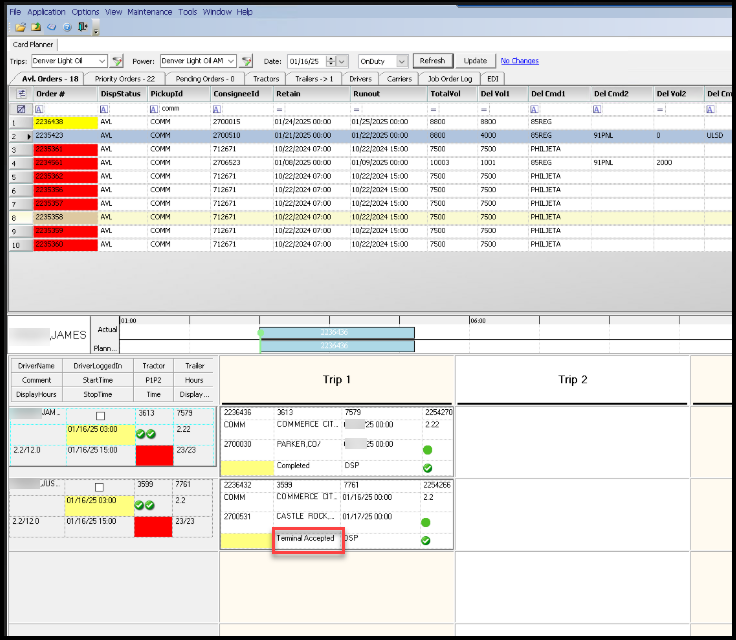
| You can add the TandemStatus column using right-click Cell Designer. |