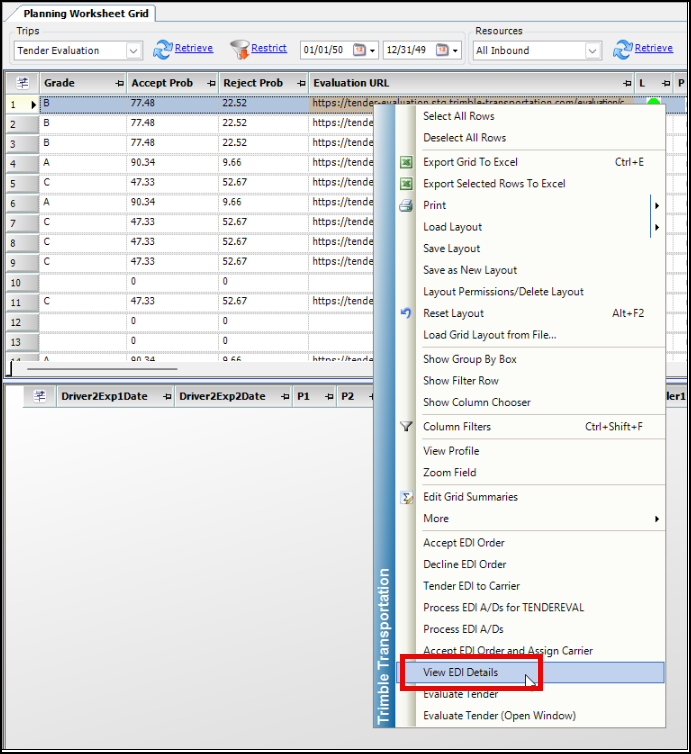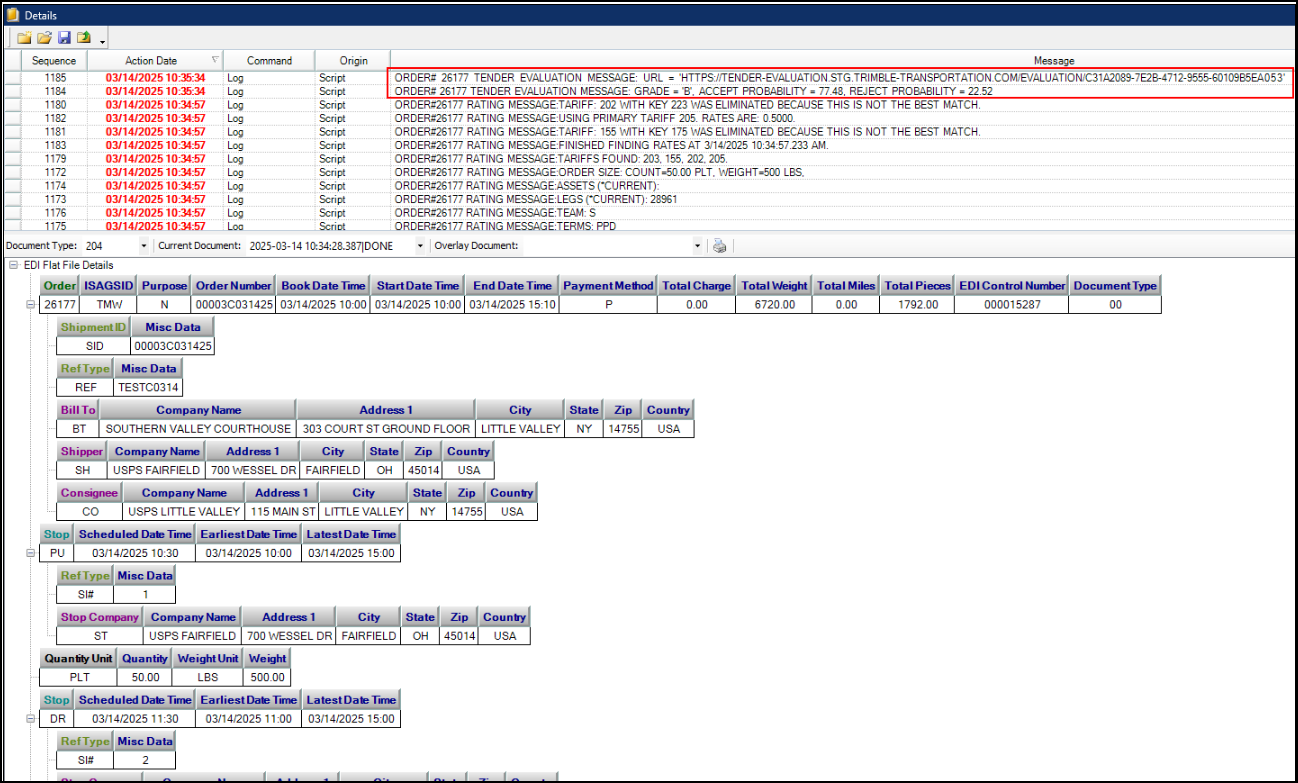Tender Evaluation integration with TMW Data Exchange Order Import
First Available in TMW Data Exchange V.2025.3
The purpose of Tender Evaluation is to assist carriers in evaluating if an order is a good fit for their business operations.
The Tender Evaluation feature is integrated into the TMW Data Exchange import process, ensuring that pending EDI tenders can be graded immediately upon import.
Dispatchers will no longer need to evaluate tenders from the TMW Operations EDI Planning Worksheet grid, as the grade and accept/reject probabilities will be available from the moment the order is created.
Setup Requirements
Before Tender Evaluation can be used during the 204 import process you must have these requirements:
-
Tender Evaluation feature license is valid
-
Tender Evaluation endpoints are configured/valid in Token Vault
-
Tender Evaluation is enabled for the EDI trading partner
-
The new setting can only be enabled when the "Tender Evaluation" license is active
-
The EDI order is in a pending status
For additional information on requirements see Tender Evaluation in the Planning Worksheet.
|
The following settings are not required but highly recommended:
|
Enable the trading partner specific setting
Follow these steps to enable the trading partner setting:
-
Go to Interface Settings > LTSL2 Configuration window
-
Select the RequestTenderEvaluation trading partner setting under the Dynamic Setting Name section.
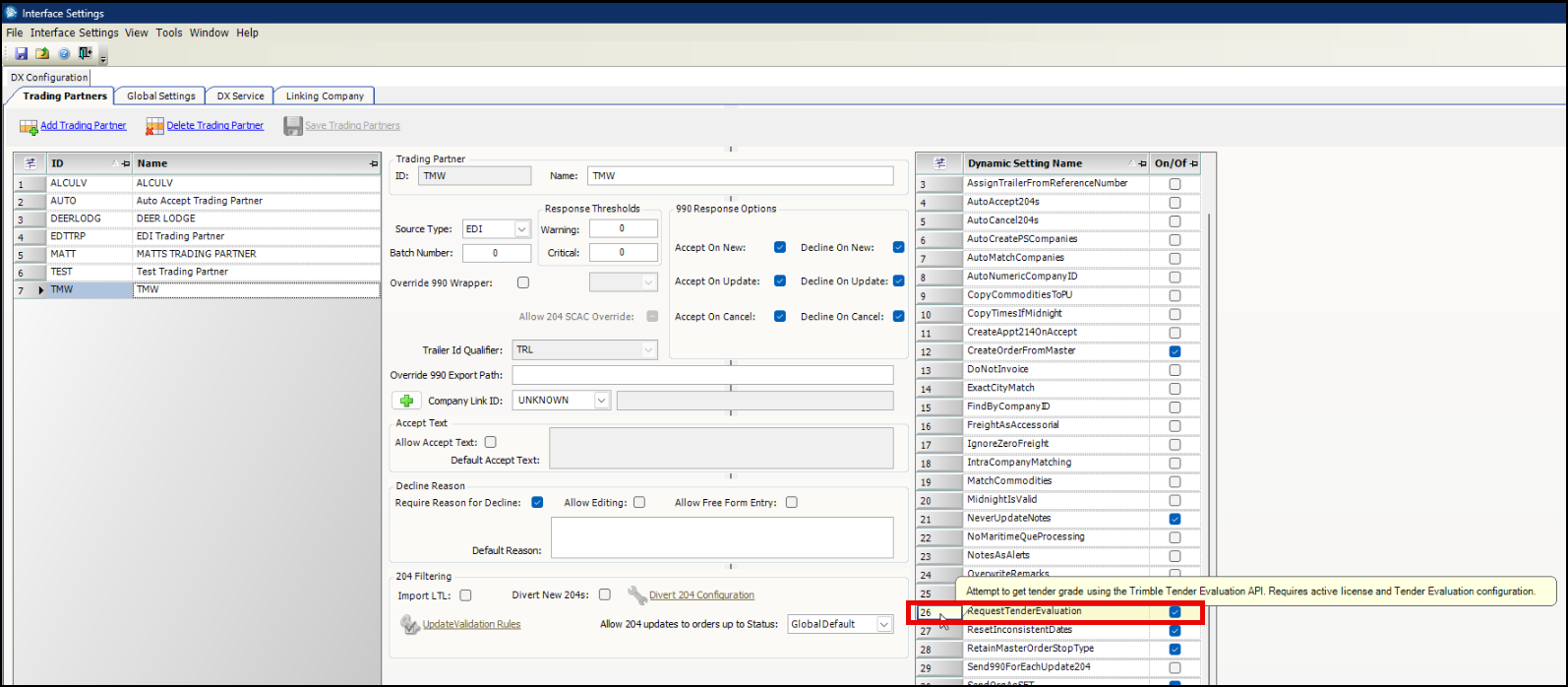
|
The application will validate that the Tender Evaluation feature is actively licensed and will not allow the setting to be enabled if it is not. |
-
Repeat the process for any EDI trading partner where EDI orders should be evaluated by the Tender Evaluation API.
When the RequestTenderEvaluation trading partner setting is activated and the Tender Evaluation service is correctly set up, the TMW Data Exchange application will try to assess the tender during the order import process.
The evaluation takes place at the end of the import process, once the order has been created. This operates in a manner similar to the PostProcessTMWRating and PostProcessTMWMileage features.
Reviewing results of the evaluation
The results of the evaluation are visible from the TMW Data Exchange log. Results can include either success or error messages.
This illustration gives an example of results in the log:
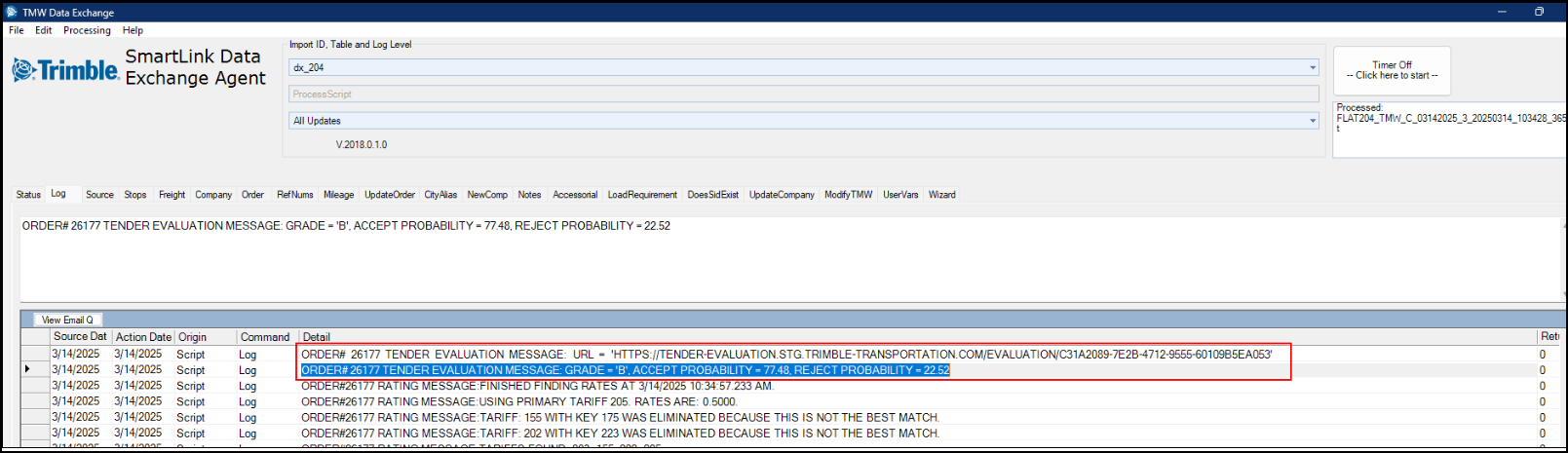
Results can also be reviewed from the EDI Details window from the EDI Planning Worksheet in TMW Operations.