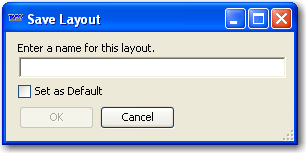Importing a window layout
Use this procedure to import a Quick Designer layout that you exported from another database.
1. Open CRMRight with a system administration login.
2. Right-click anywhere in the body of the window.
A shortcut menu is shown.
3. Go to Screen designer diagnostics > Import screen design.
4. Navigate to the save location, and select the .SDL file to import.
5. Click Open.
The imported window layout is displayed.
6. Save the new layout.
How to
a. Click Save New Layout To Database.
The Save Layout window opens.
b. Enter the name for the new layout.
c. If you want to make it your default layout, select the check box.
d. Click OK.