Navigating within the menus
The tasks that you can perform are listed as commands under the pull-down menus in the main menu bar. The available menus and menu options change based on the feature currently in view. The status of the record in view also may determine which commands are active.
To select a menu, click on the menu name to display the available menu options.
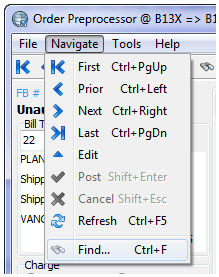
Use one of these methods to select an option from the menu:
Click the option name.
Use the DOWN ARROW and UP ARROW keys to highlight the option, and then press ENTER.
Note: To exit a menu without making a selection, press the ESC key.