Selecting the toolbar icons
Although menus ordinarily list all of the tasks you can perform within TruckMate, you also can initiate many of these tasks by clicking on a toolbar icon. The icons that are displayed change based on the function that is open, and the status of the record in view. To initiate a task from a toolbar, just click the toolbar icon.
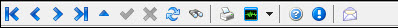
The main toolbar displays icons that are used to initiate tasks that are common to all primary tabs.
When you hover the cursor over an icon, a tooltip displays the name or function of the icon.