Status and Source Filters
The filters section of the Order Preprocessor window is used to filter out orders to determine which type of order and from which applications are displayed in the order details grid.
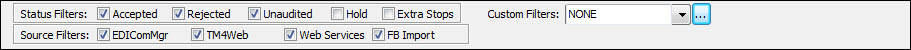
Status Filters | Select options next to the values that you would like to filter by. Options selected determine which orders are displayed in the order details grid. Available options are: Accepted, Rejected, Unaudited, Hold, Extra Stops, and Load Offers. |
Source Filters | Select options next to the TruckMate programs you would like to filter by. Options selected determine which orders incoming from those programs are displayed in the order details grid. Available options are: EDIComMgr, TM4Web, Web Services, and FB Import. |
Custom Filters | Click Custom Filters item list to access a list custom filters setup on your system, for use in filtering the orders. For more information on coding a custom filter, see SQL Filter window documentation. |