Adding accessorial charges
Use this procedure to add an accessorial charge. With the order selected from the Pending tab, click the Acc Chgs tab of the Intermodal tab and follow these steps:
1. Click  Add on the navigational bar to add an accessorial charge.
Add on the navigational bar to add an accessorial charge.
The Select Accessorial Charge Code window opens.
 Add on the navigational bar to add an accessorial charge.
Add on the navigational bar to add an accessorial charge.The Select Accessorial Charge Code window opens.
Show me
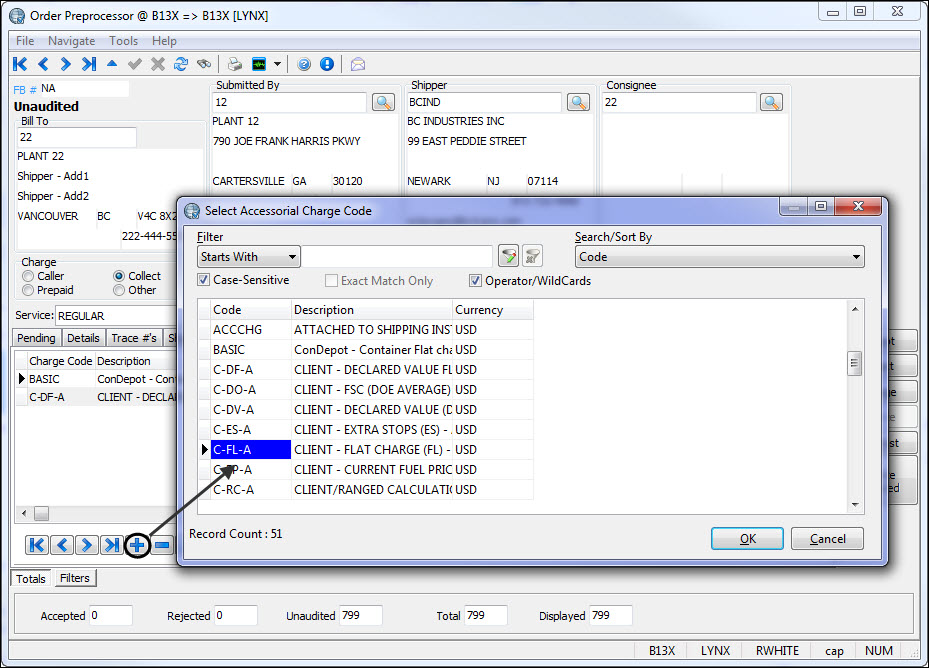
2. Select a desired charge code.
3. Click Ok.
4. The new accessorial charge is added to the grid.
Show me
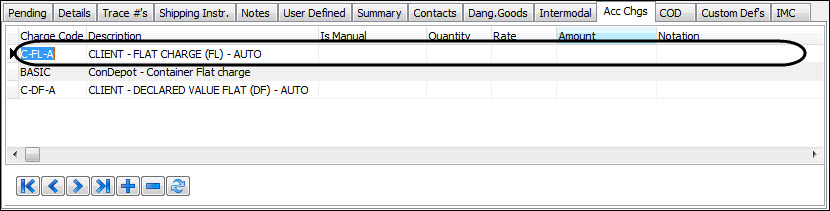
For field descriptions, see Definitions for accessorial charges fields.
5. Repeat steps as necessary for each new charge code.