Deleting freight details
Use this procedure to remove a commodity (freight detail). With the order displayed in the Details tab, follow these steps:
1. Select a record from available rows.
2. Click  Delete on the navigational bar to remove existing commodity.
Delete on the navigational bar to remove existing commodity.
 Delete on the navigational bar to remove existing commodity.
Delete on the navigational bar to remove existing commodity.3. The system highlights the row that you selected and displays a message asking you to confirm your intent to delete.
Show me
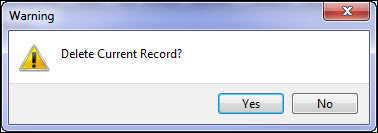
4. Click Yes to confirm record deletion.
5. Repeat steps as necessary for each record line.