Definitions for general information IMC fields
The IMC tab of the Order Preprocessor window contains a general information section that enables you to define a customer for each function of the IMC plan, specify times and time constraints for your IMC plan, and allows you to specify dates for different freight bill changing points.
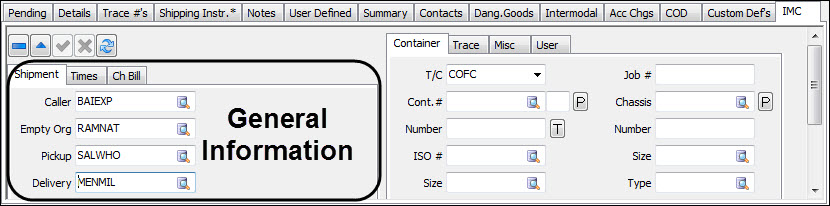
Shipment sub-tab field definitions
The Shipment sub-tab enables you to define a customer for each function of the IMC plan. Use the edit picks to select the involved customer for each function.
Field | Definition |
|---|---|
Caller | This field indicates the Caller Client ID for the shipment. |
Empty Org | |
Pickup | This field indicates the Pickup Client ID for the shipment. |
Delivery | This field indicates the Delivery Client ID for the shipment. |
Times sub-tab field definitions
The Times sub-tab is where you specify times and time constraints for your IMC plan. Use the calendar button to select the time constraint for each action
Field | Definition |
|---|---|
Notify | |
Load | |
Cutoff | |
Last Free | |
Empty | |
Return |
Ch Bill sub-tab field definitions
The Chassis Bill sub-tab allows you to specify dates for different freight bill changing points.
Field | Definition |
|---|---|
Notify Date | Click the calendar icon to select a date. |
FB from Rail Yard | This field indicates when the Freight Bill was processed through a Rail Yard, if applicable. Click the calendar icon to select a date. |
FB to Consignee | This field indicates when the Freight Bill was received by the Consignee. Click the calendar icon to select a date. |
Empty Notify | This field indicates when the Freight Bill's empty status notification was received, if applicable. Click the calendar icon to select a date. |
First Trip After | Click the calendar icon to select a date. |
Invoiced/Freight Bill/Amount | These fields populate automatically as their values are updated within the Customer Service program. |