Container information
The Container sub-tab of the IMC tab is used to enter information regarding containers involved in the IMC plan.
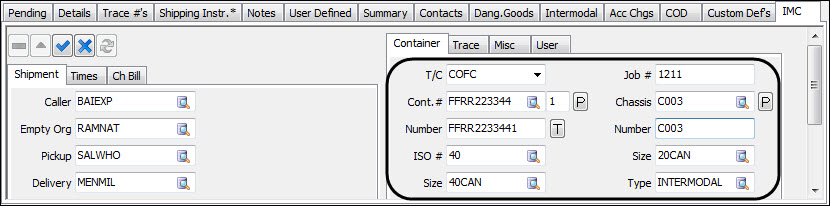
Container sub-tab field definitions
Field | Definition |
|---|---|
T/C | This field indicates what type of container is to be moved. The two options are: COFC (Container on Flat Car) or TOFC (Trailer on Flat Car). COFC containers require a chassis while TOFC have their own wheels. |
Cont. # | This field indicates Container ID or code. Click P to create a container on the fly. The values in the Quick Container Entry appear in the Container Info area after the form is closed. |
Number | This field indicates a container's number.Click T to view container in Intermodal Trace.. |
ISO | This field indicates a container's ISO number (if applicable). |
Job # | This field indicates a Job # (if applicable) for the Container movement. |
Chassis | This field indicates a Chassis ID or code. Click P to create a chassis on the fly. The values in the Quick Chassis Entry appear in the Chassis Info area after the form is closed. |
Number/Size/Type/Owner | These fields auto-populate following the use of the Quick Entry forms. You can manually enter data by clicking the search buttons and selecting the available values from your system. |
Pool |