Summary notes
There are nine tabs available on the Notes form: Billing, Container, Driver, OSD, Other, Write Off, and User 1 - User 3. Selecting any tab enables you to enter free form notes for the Container, Driver, etc.
The Notes button displays a visual cue depending on whether notes exist or not.
Show me
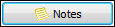 No applicable notes. | 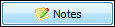 Notes are applied. |
Use this procedure to add a note. With the order selected from the Pending tab, click the Summary tab and follow these steps:
1. Click 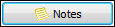 Notes to add enter free form notes.
Notes to add enter free form notes.
A note window is displayed.
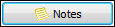 Notes to add enter free form notes.
Notes to add enter free form notes.A note window is displayed.
2. Enter the desired data on the desired tab.
Show me
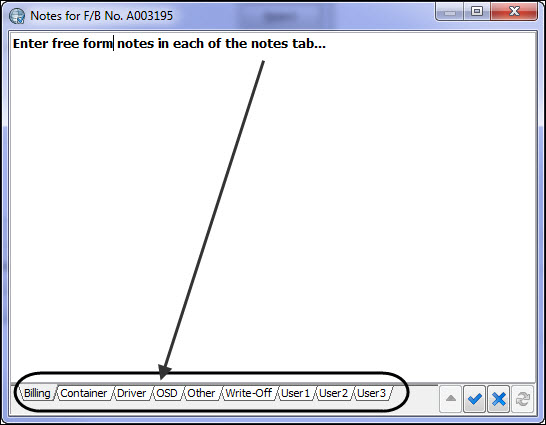
You can display the Notes window by using the <CTRL><N> Hot Key combination.
3. After entering notes, click  Post at the bottom right corner of the notes form.
Post at the bottom right corner of the notes form.
 Post at the bottom right corner of the notes form.
Post at the bottom right corner of the notes form.4. Repeat steps as necessary.